What is Sky Go?

Watch your favorite shows or TV programs using Sky Go. Sky Go is considered one of the most common live broadcasters in the UK. You can watch various TV programs and shows in your compatible device either via your laptop or your mobile phone “iOS, Android”.
Sky Go allows its content only in the UK according to its copyright agreements. So, the importance of using VPN to watch Sky Go outside UK spread all over the regions do not support like this kind of online services.
How to watch Sky Go outside UK?
As we mentioned above about the importance of using VPN as one of various methods to watch Sky Go outside UK. In order to watch Sky Go outside UK, you will need to change your location as the hard restriction of Sky Go under the concept of Geo-blocking. You must have an IP address from the UK to bypass this issue.
Watch Sky Go outside UK methods
First method: watch Sky Go outside UK via VPN service
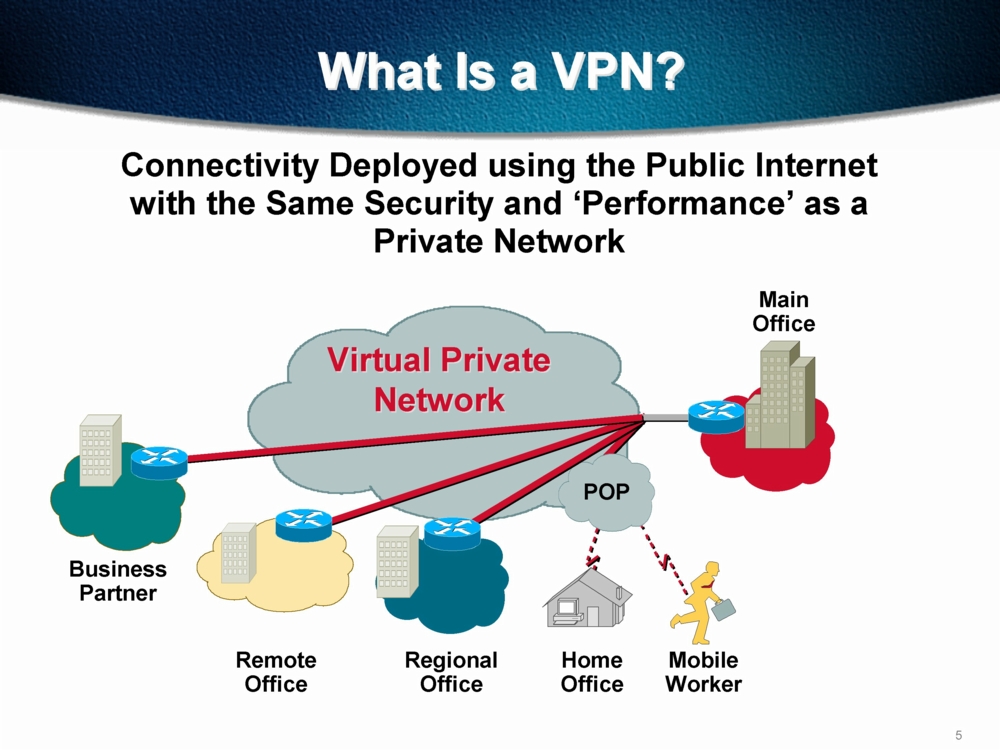
VPN is the most popular and used method to watch Sky Go outside UK with UK IP address. Virtual private network has the ability to change your geographical location to another while VPN provides servers from many countries all over the world; for example change it to UK location.
Of course there are a lot of VPN service providers to watch Sky Go outside UK such as Hide My Ass, IPVanish, VyprVPN, etc.
Take a look on these best 5 VPNs as we mentioned before in past articles.
Second method: using a proxy server to watch Sky Go outside UK
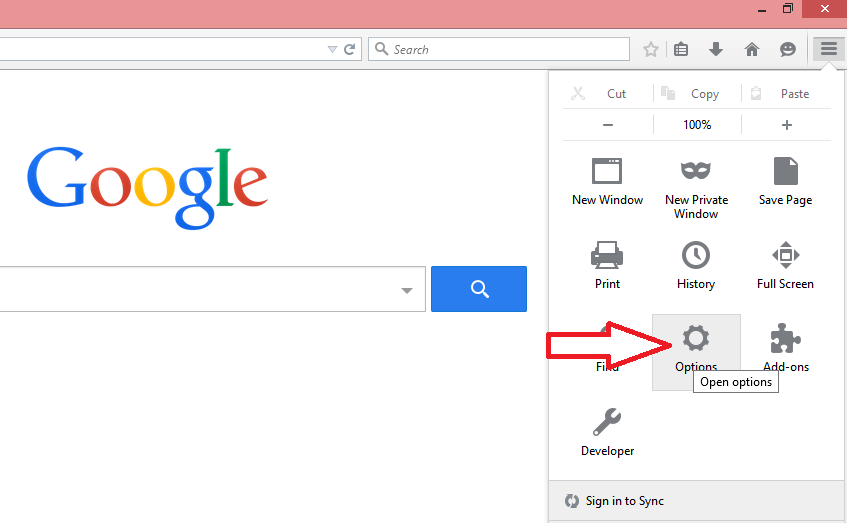
Basically a proxy server is one of the most popular used methods in the first period of restrictions’ imposition. A proxy is a server which plays as a mediator between the user and the required server or the particular webpage the client want to access. Once you add a proxy server from UK in your used browser, you will be able to watch Sky Go outside UK freely without any restrictions.
How to add a proxy server in your browser “Firefox”
Firefox is one of the most common web browsers all over the world. So, we choose it as an example to add a proxy server on Firefox.
- From Firefox menu, select Options, and then select Options from the submenu.
- Tap on Network tab from Advanced.
- Click on the Settings’ button, a new screen will appear to you “connection settings”.
- From connection settings select “Manual Proxy Configuration”.
- Enter the proxy server information you want to access “in our case, put UK server”.
- In the HTTP Proxy field: Enter the proxy server wanted to be accessed.
- In the Port field: if there is a specific port number, type the port number on it
Important notes:
If you are connecting to a different FTP proxy, enter it into the “FTP Proxy” field.
If you want to use one proxy server for all of the protocols, check the box which follows “HTTP Proxy” field.
- Save your changes by clicking on OK
Restart your Firefox to use it after adding the UK proxy server and watch Sky Go outside UK.
Third method: how to watch Sky Go abroad using smart DNS
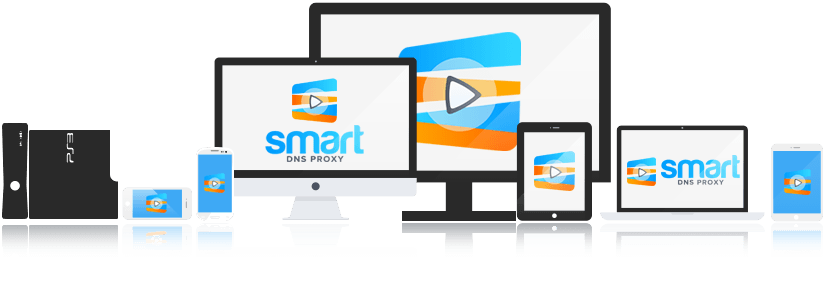
Smart DNS has the ability to change your device DNS server. It provides a plenty of channels on their websites of all of blocked live broadcasters like Sky Go. You can watch your favorite shows on Sky Drama, Sky sports, Sky Disney, etc. via these provided channels by Smart DNS services.
For example: Smart DNS proxy, overplay, and Unlocator.
Forth method: watch Sky Go outside UK via Tor
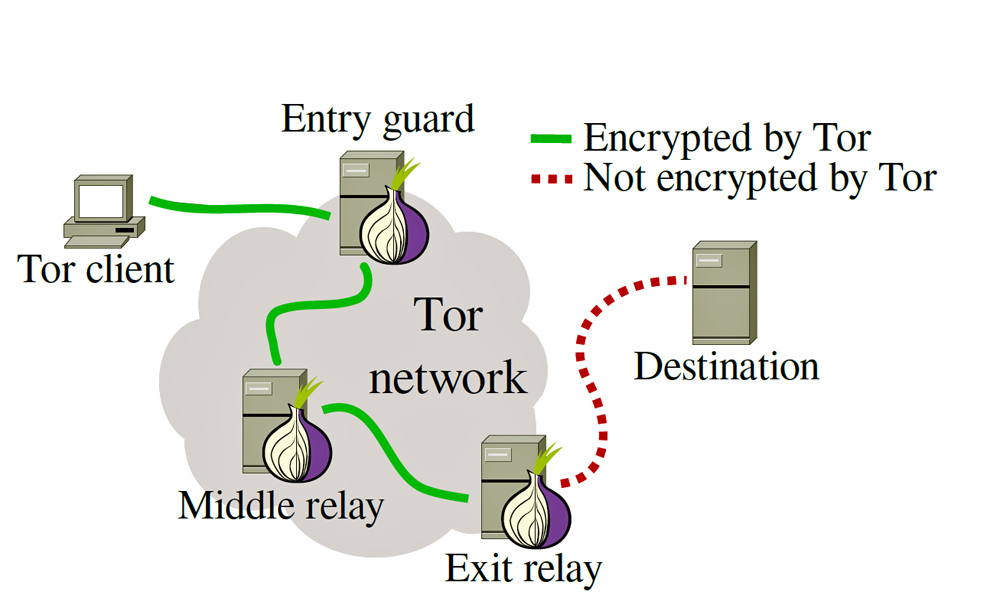
Tor or “the Onion Router” is one of anonymity services to change your location while you try to access any blocked services in your country. The essential role Tor plays is distributing all transactions over more than one server so that you can access the blocked websites safely. You can access your favorite shows in Sky Go via any spot of the distributed ones.
No one can see the real path from your device “Sky TV or your smart TV” to the website or Sky Go service.
Finally it is all about choices. Using VPN, Proxy server, Smart DNS, or Tor; it will help you to watch Sky Go from anywhere safely.


