Before talking about NETGEAR VPN passthrough problem and how to solve it, let’s talk more about a VPN, VPN passthrough, and in which way you can use.
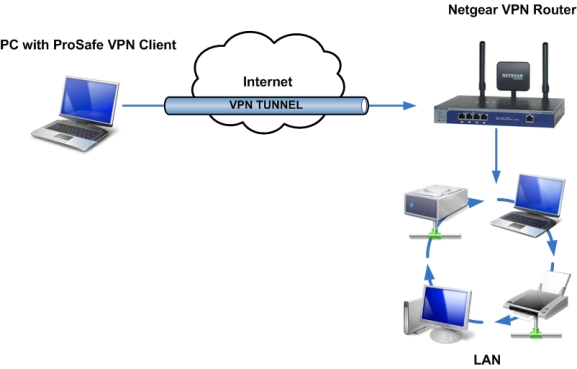
A Virtual private network (VPN) is a good way to connect two networks through the Internet. It gives more security for the connections between the networks either private networks or linked networks on the Internet in addition to allow remote computers to be connected in the same secure network. You can connect to your company’s computer from home via a VPN client.
You may need to connect between a home network and one in a business. It needs a specific software or device at both of the endpoints. From here you will need to know more about the concept of “VPN passthrough”.
What is VPN passthrough? What is the NETGEAR VPN passthrough problem?
VPN passthrough:
VPN passthrough concept as for the router does not mean it can be taken as one of the endpoints, it only allows VPN traffic to passthrough from these endpoints. All NETGEAR routers support VPN passthrough but it means the router does not stop VPN traffic, you still need two endpoints. For example; even if your router supports VPN passthrough but it consists of features like NAT to share the same internet connection between two computers, this features will stop VPN connection from establishing successfully. So, NETGEAR VPN passthrough problem appeared.
To overcome NETGEAR VPN passthrough problem without any modifications in the setting of the router, you may use NETGEAR routers with VPN passthrough without falling in NETGEAR VPN passthrough problem. Of course you will need VPN passthrough troubleshooting to discover where is NETGEAR VPN passthrough problem even if it supports VPN passthrough.
If there is no NETGEAR VPN passthrough problem in your router, you need software or other equipment beside it.
Note:
- DGN1000 and D6300 are Current NETGEAR home routers that support VPN passthrough. But these routers do not have VPN wizard.
- The DGN2200v3, DGND3700v2, D6200 and DGND4000 support VPN wizard.
How to overcome NETGEAR VPN passthrough problem?
Apply the following steps to solve the NETGEAR VPN passthrough problem:
If your equipment supports NAT-T (NAT Traversal), turn it on.
Contact your network administrator to know more about what you need to configure your VPN software. (Common software is Cisco NAT-T and NETGEAR ProSafe).
If your company uses L2TP passthrough, register your router’s MAC address with your company’s system administrator.
Upgrade to the latest router firmware.
Enable port forwarding for the VPN:
- Port 500 for IPSec VPN’s
- Port 1723 for PPTP VPN’s
- Port 1701 for L2TP- L2TP routing and remote access.
Note: you must check if the WAN IP is public or private because ports can be opened on Public IP addresses only.
By default the router’s firewall is configured to drop (delete) ICMP packets sent from outside your network to the WAN port. Your VPN may require the ICMP packets. To accept them:
Log in to the router using a browser by typing http://192.168.0.1, http://routerlogin.com, http://routerlogin.net or http://192.168.1.1.
Write admin for the username and password for the password (unless you changed the password from the default).
Select WAN Setup, Advanced; Respond to Ping on Internet Port.
Click Apply.
Finally you solved NETGEAR VPN passthrough problem


