Before we start presenting how to configure ProFTPD CentOS7, let’s define ProFTPD first.
What is ProFTPD?

ProFTPD is a short for Pro FTP daemon which is one of FTP servers. This server is Free and open-source software, ProFTPD is compatible with UNIX-like systems and you can use on Microsoft Windows but via Cygwin. ProFTPD comparing with other FTP servers which its goals focus on such as “simplicity, security, or speed”, ProFTPD is designed to be a highly feature rich FTP server, and provide a lot of configuration options to the user.
ProFTPD provides many options that are not available with a lot of other FTP daemons.
Which features that make it so necessary to configure ProFTPD CentOS7?
- Multiple virtual FTP servers and anonymous FTP services
- ProFTPD works either as a stand-alone server or from inetd/xinetd, according to system load
- Anonymous FTP root directories do not require any certain directory structure, system binaries or other system files
- No SITE EXEC command, which in modern Internet environments may cause a security problem
- Hidden directories and files, based on Unix-style permissions or user/group ownership
- It runs as a configurable non-privileged user in stand-alone mode so that it can decrease chances of attacks which might exploit its root abilities. So, this will help you to configure ProFTPD CentOS7 easily.
- Logging and it supports utmp/wtmp.
- It supports shadow password suite, including support for expired accounts
- It provides modular design allowing server to be extended easily with modules. Modules have been written for SQL databases, LDAP servers, SSL/TLS encryption, RADIUS support, etc.
- It supports IPv6.
As we mentioned above that ProFTPD provides additional services and this will help those who are running websites and blogs online. And a lot of webmasters permit FTP accessing to their servers.
Using FTP services enables you quickly downloading and uploading content to web servers then most networked protocols. You can manage files and folders on your web servers in a direct way from an FTP client and this can be done during downloading and uploading content.
This tutorial will help you to install and configure ProFTPD CentOS7. When you install this package, you will be able to access your servers using FTP clients to manage files and folders efficiently. You will have two choices to install FTP servers either configure ProFTPD CentOS7 or configure VSFPD CentOS7; both of them are so efficient and great.
ProFTPD is a GPL-licensed FTP server; you can install it for free on your Linux system. It is a highly configurable and very stable and supported with many features from the Linux community so that you can configure ProFTPD CentOS7 efficiently.
Now, how to install and configure ProFTPD CentOS7 via easy steps:
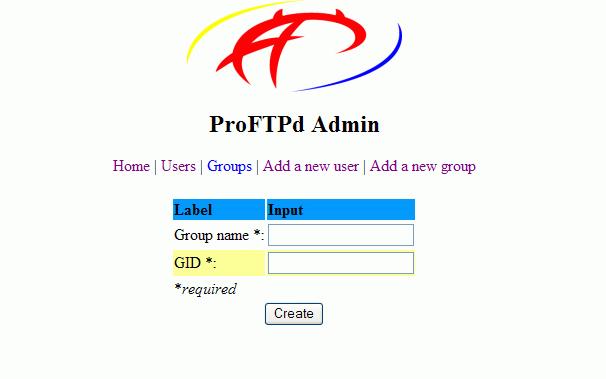
Note: As there are some packages are not available in CentOS, you must install or enable repositories which provide such these packages. So, you will need to enable and run EPEL 7 repository so that you can install and configure ProFTPD CentOS7.
Here are the commands which should be run to enable EPEL 7 to configure ProFTPD CentOS 7:
- To enable EPEL 7 run the following commands
rpm -Uvh http://ftp.astral.ro/mirrors/fedora/pub/epel/7/x86_64/e/epel-release-7-2.noarch.rpm
- To install ProFTPD serve, run the command:
yum install proftpd proftpd-utils
How to enable FTP access remotely and configure ProFTPD CentOS7:
While you install the package, make sure to allow accessing to it through the firewall. As FTP access is blocked by the firewall by default, you can enable accessing through via running commands below.
firewall-cmd –permanent –zone=public –add-service=ftp
Then, reload the firewall configuration by the following commands.
firewall-cmd –reload
And to configure ProFTPD CentOS7, run the commands below to start ProFTPD
systemctl start proftpd.service
And to enable ProFTPD to automatically start up every time your server starts or reboots, run the following commands:
systemctl enable proftpd.service
Now, go and open an FTP client and connect to the server using its IP address, hostname or domain name. If you done and configure ProFTPD CentOS7 correctly, you should turned to access to the server with the correct username and password.
Note: By default, the root user is not allowed to sign in using FTP. So, you must enable root login or sign up a new account to sign in using FTP.
All other users will be able to logon to the FTP server. ProFTPD default configuration file is at /etc/proftpd.conf.
You can make changes in that file to enable other features.


