Before we explain how to enable VPN passthrough on TP-link router, you must have an idea about what is a VPN? what is VPN pass-through? And why do you need it?
What is a VPN?
A VPN stands for a virtual private network which allows you securely access the blocked websites or access your company’s intranet at home. A VPN is a point-to-point connection through a private network or Internet (public network).
There are many purposes from using a VPN; it is not limited only on the above usages but you can make use of the VPN in accessing blocked live broadcasts due to Geo-blocking.
What is VPN passthrough? Why do you need it?
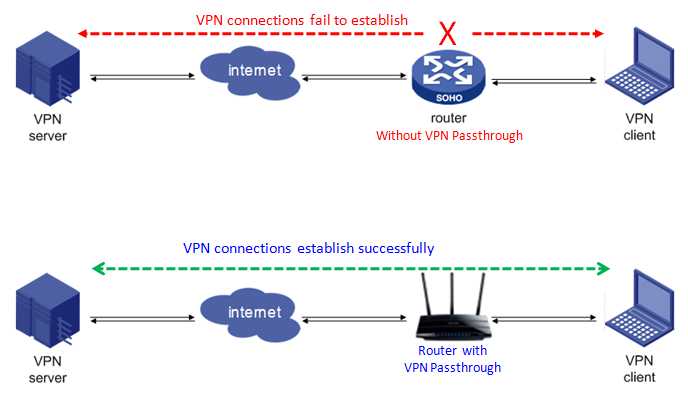
There are some routers prevent VPN traffic to pass through them such as SOHO router allows sharing the same internet connection on several PCs through a feature called NAPT, unfortunately this feature cause a problem to allow VPN traffic to pass through the router.
So, you need something to allow VPN traffic to pass through your router. From here we can answer the most common question “how to enable VPN passthrough on TP-link router”.
It is so lucky to find a router enables this feature “VPN passthrough” so that you can establish VPN connections to remote network.
Which routers provide “VPN passthrough feature”? Which types of VPN protocols are supported?
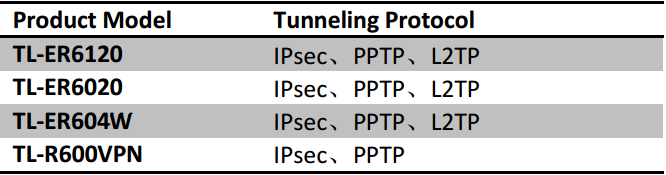
In this post we will clarify how to enable VPN passthrough on TP-link router. TP-link is considered one of the best routers which enable VPN passthrough.
All TP-link routers support VPN passthrough and you can utilize this feature for these types of VPN protocols “PPTP, L2TP, and IPSec (ESP)
Important note:
Knowing how to enable VPN passthrough on TP-link router does not mean TP-router or any router can create a VPN endpoint, it is just a feature enables a VPN traffic which created by other endpoints to pass through your router.
How to enable VPN passthrough on TP-link router?
The following steps will answer how to enable VPN passthrough on TP-link router, so please make it carefully.
Login the router’s management webpage.
Most of TP-link routers allow “VPN passthrough” by default. You can enable/disable such as this function in the router’s management webpage.
From Security, basic security, on VPN section you will find three VPN protocols “PPTP passthrough, L2TP passthrough, and IPSec passthrough”.
Activate enable button in all of these options.
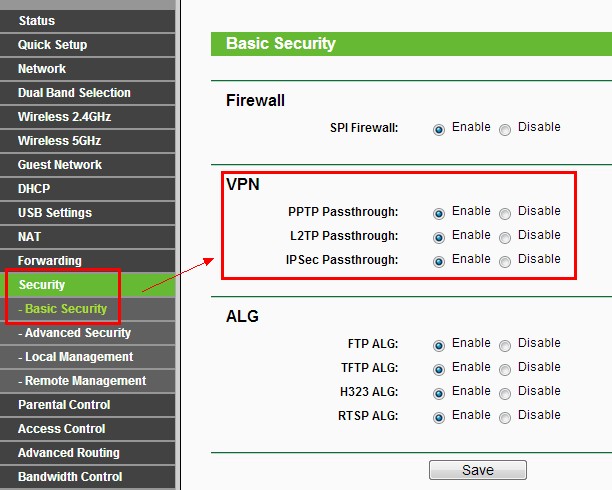
Then click “Save”.
Best 3 VPN clients:
iWASEL:

It is considered one of the best VPN providers that support L2TP over IPSec protocol which is very secure protocol to establish a VPN connection.
You can also use OpenVPN client through iWASEL VPN to configure a VPN connection manually in your PC.
Cheap price
Bitcoin payment accepted
No logs
2 simultaneous connections
High privacy
Supports Windows, Mac OS X, Android, and iOS
8 different server locations
IPVanish:

There are over 14000 IPs. It provides 115 servers in different server locations around 49 countries.
No log files
Works on Windows, Mac OS X, Linux, iOS, and Android
Fast and easy
Supports “OpenSSL library, PPTP, L2TP”
7 days money back guarantee
Bitcoin payment accepted
2 simultaneous connections
ExpressVPN:

ExpressVPN is one of the most common VPN providers used all over the world. It has many advantages:
No logs
High speed
Use it in Hong Kong and Singapore
Server locations in 78 different countries
30 day money back guarantee
Solid infrastructure
Bitcoin payment accepted
Supports “PPTP, L2TP, SSTP, OpenVPN, IPSec”
Works on Windows, Mac OS X, iOS, Linux, and Android


